Guild Enrollment Information
Updated
by Sarah Hair
Congratulations on your enrollment approval!
Please see below for information to register for your eCornell certificate program:
Once you are approved by Guild to register for an eCornell certificate program, you must confirm your spot through your Guild account in order to be cleared for registration in the next cycle. Be sure to confirm your spot by the 29th day of the month before your start date (February 27 for March start), or you will have to start at a later term.
Once you have confirmed your enrollment (above), eCornell will send you an email on the first business day of your approved month, letting you know that registration has opened.
*Please note that, even if you confirm your spot early in the month, you will not receive the registration email until your approval month begins. For example, if you request enrollment for September and confirm your spot on August 10th, you will not receive another email until the first business day of September granting you access to register. If you do not receive your email when expected, please contact Guild Support.
To Process Your Enrollment:
- Once you have been notified that registration is open, click on the "Enroll Now" link included in the email from eCornell. This email will come from helpdesk@ecornell.cornell.edu.
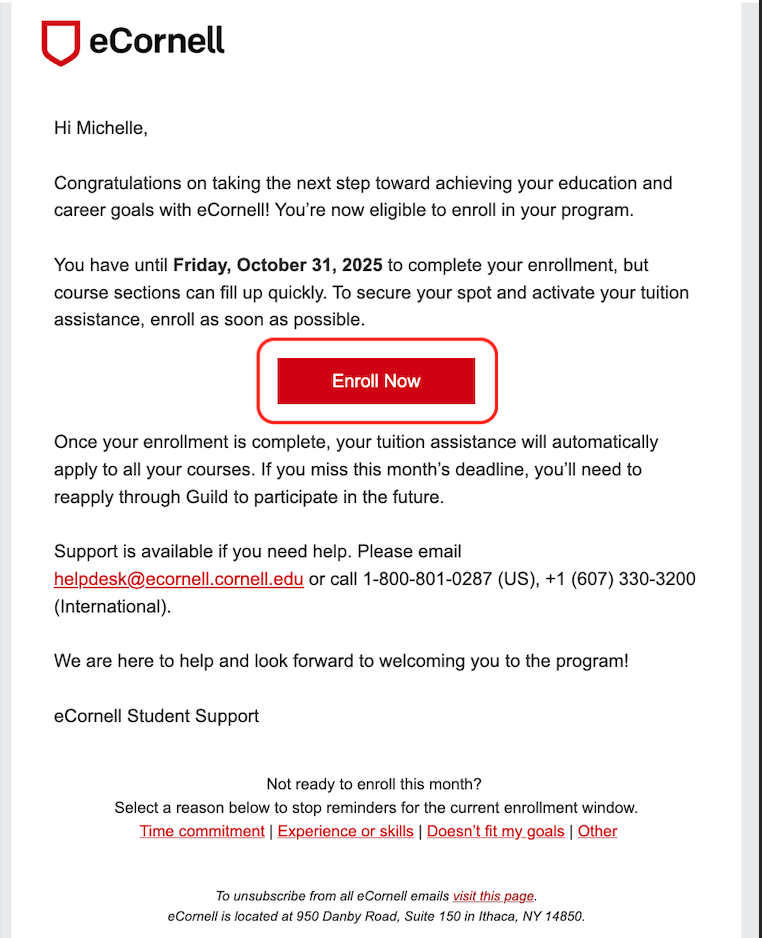
- You will be prompted to create an account unless our system recognizes your email. If it does, you will be prompted to log in.
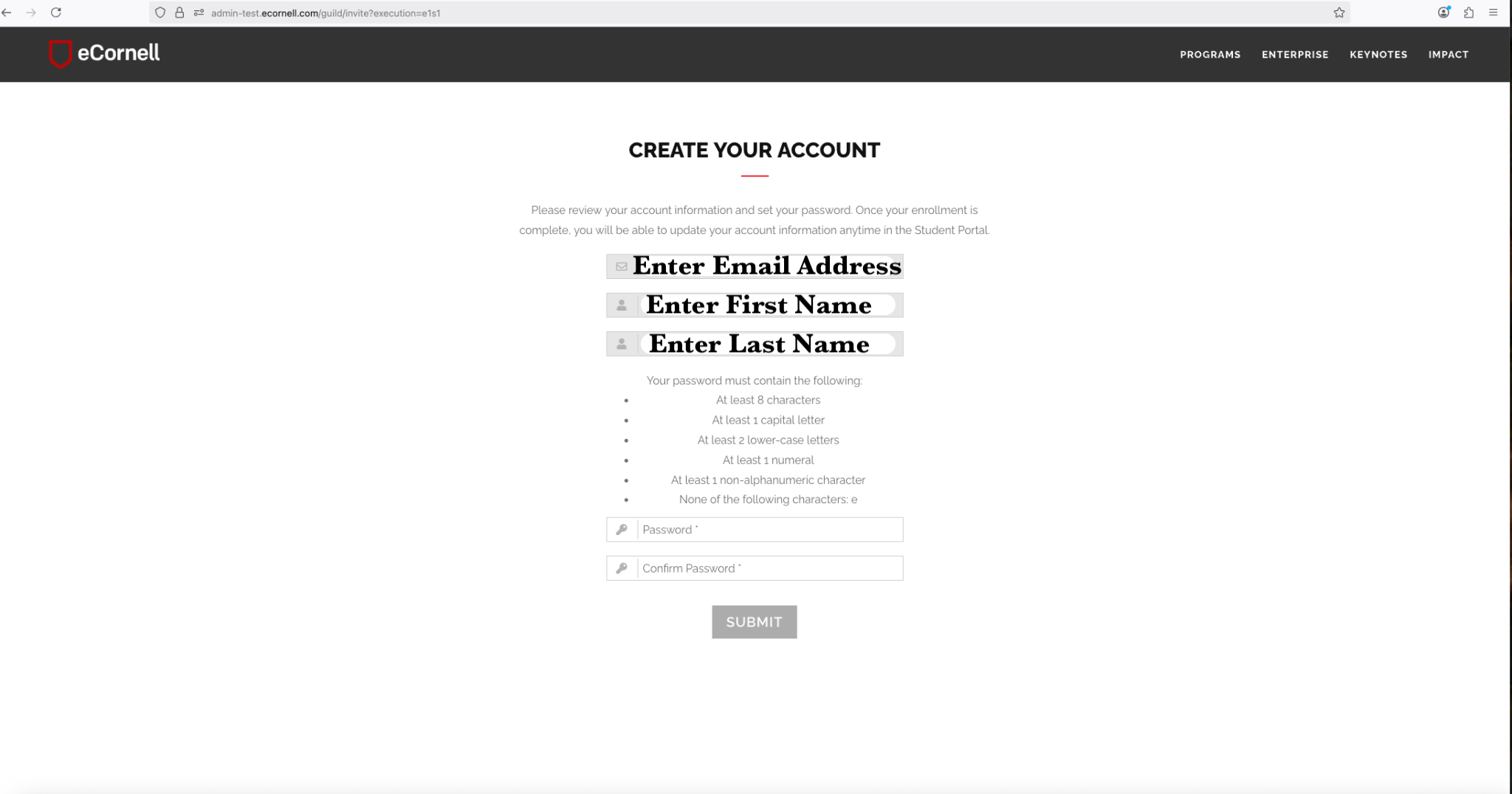
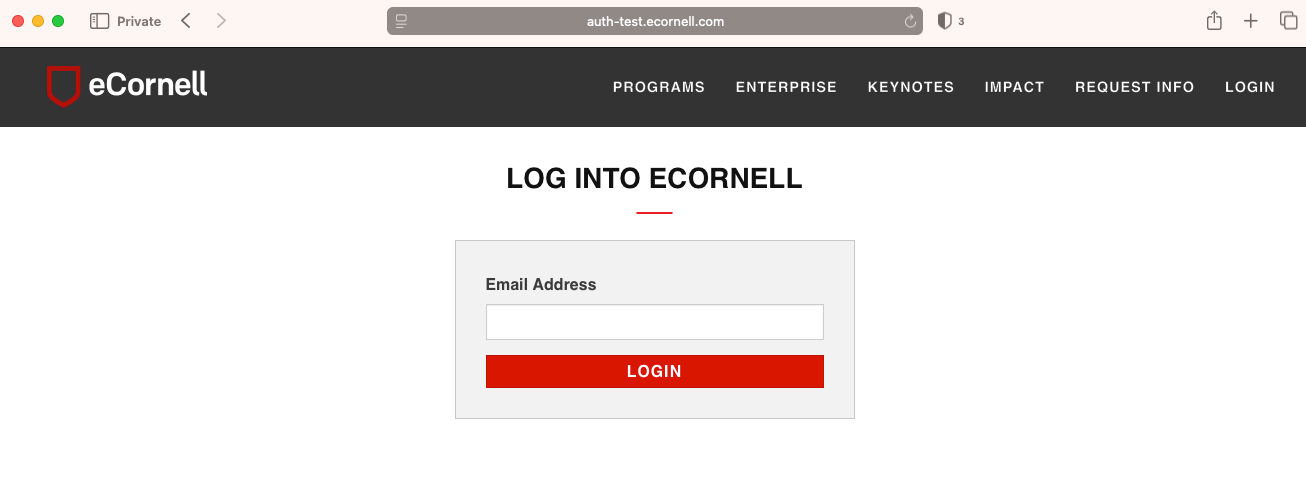
- Once you have created your account, you will need to confirm your understanding of the Guild Student Attestation to proceed. Check the box indicated and click "Continue"
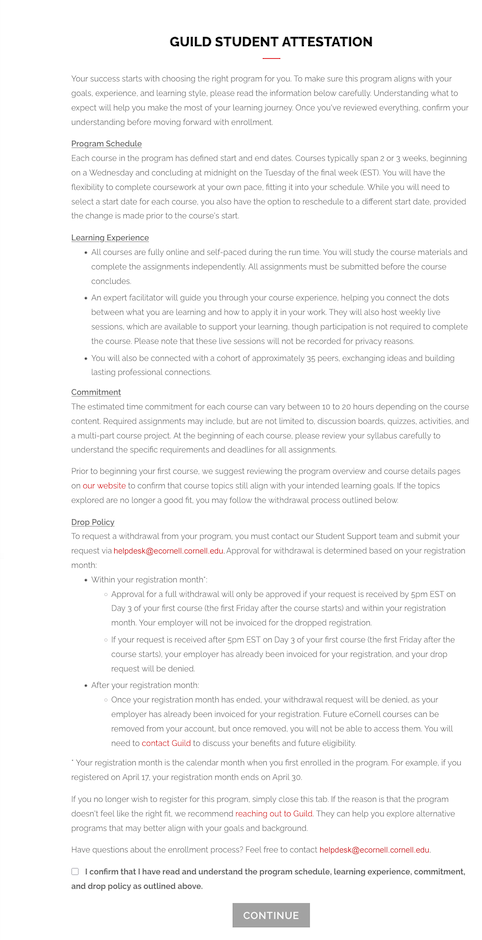
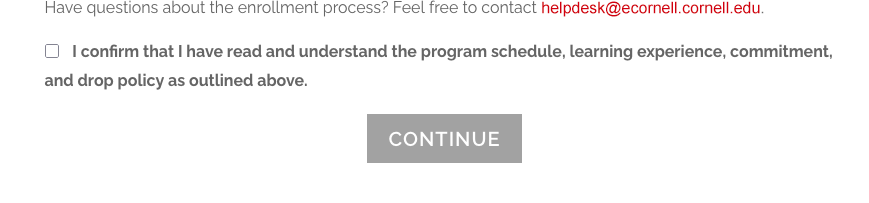
- After you have confirmed your understanding, you will be redirected to the eCornell site, where you will be prompted to select start dates for each of the individual courses that are part of your program. Note that the system will automatically suggest dates, but you can adjust these by clicking each dropdown menu. eCornell recommends taking one course at a time for the best student experience. Once you are satisfied with the schedule, click Continue.If your program requires a specific order, this will be noted at the top of the list. Most programs do not require a specific order.
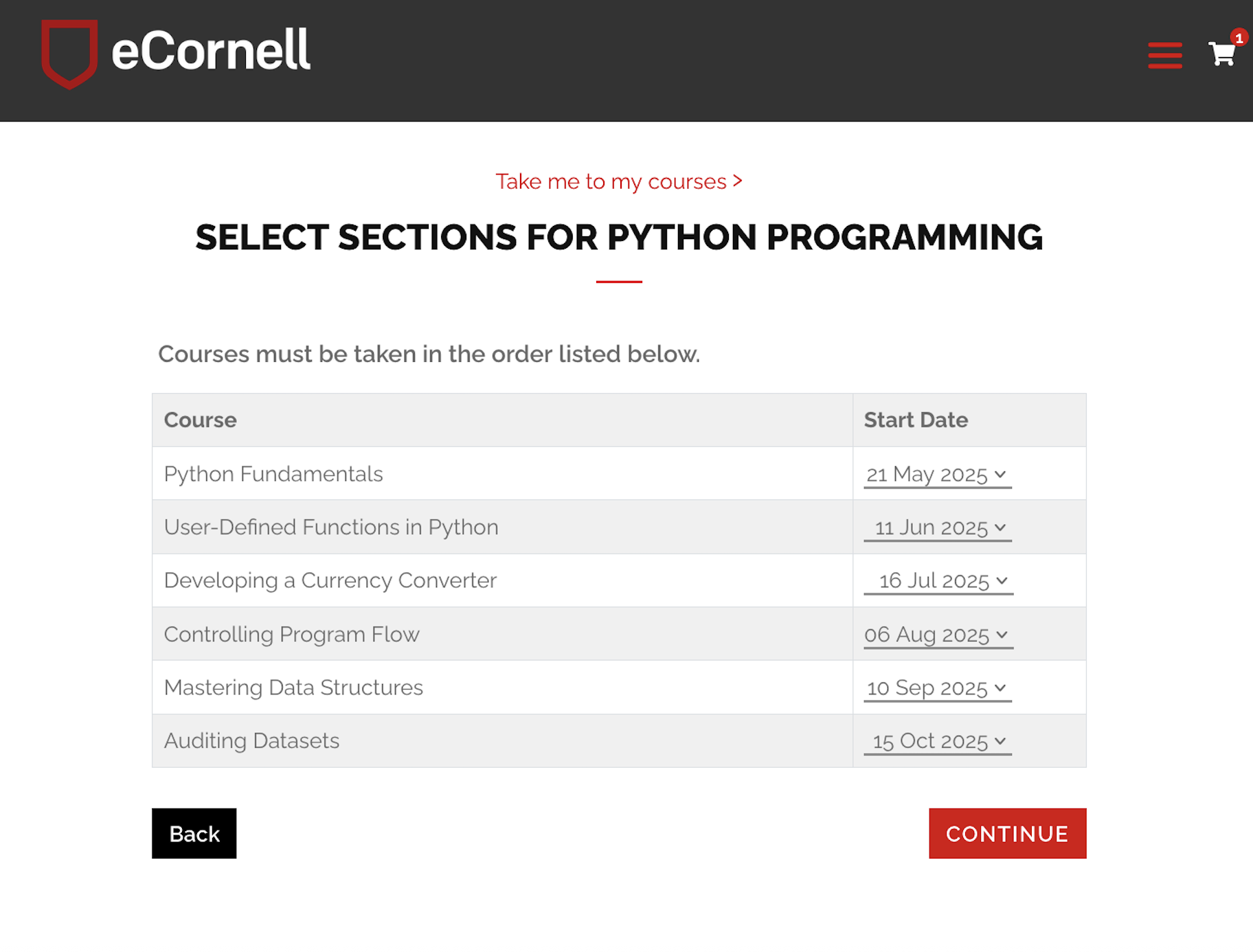
- On the next page, you will see your cart, which will include the name of your program and your chosen schedule. Here, you will see the full cost of the program, regardless of your funding. Click Checkout to continue.
Note: Even if your employer is funding part or all of your program, you will still see the program value on this page, don't worry! - You will be routed to a Contact Information page, where you will need to enter your name, email address, and contact information.
This page will also prompt you to enter the name you would like to appear on your credential upon completion. Please be sure to double-check the spelling, as the name cannot be changed after submission. Once you have entered your information and acknowledged FERPA, continue. - On the final page, you will be returned to the checkout cart, where you will see your employer-paid benefit.
- If your employer-paid benefits cover the full cost of your program, you will see a total of $0 at the bottom of the screen and can check out.
- If your employer-paid benefits do not cover the full cost of your program, you will see a balance due at the bottom of the screen. Please follow the steps on the screen to enter your payment information and check out.
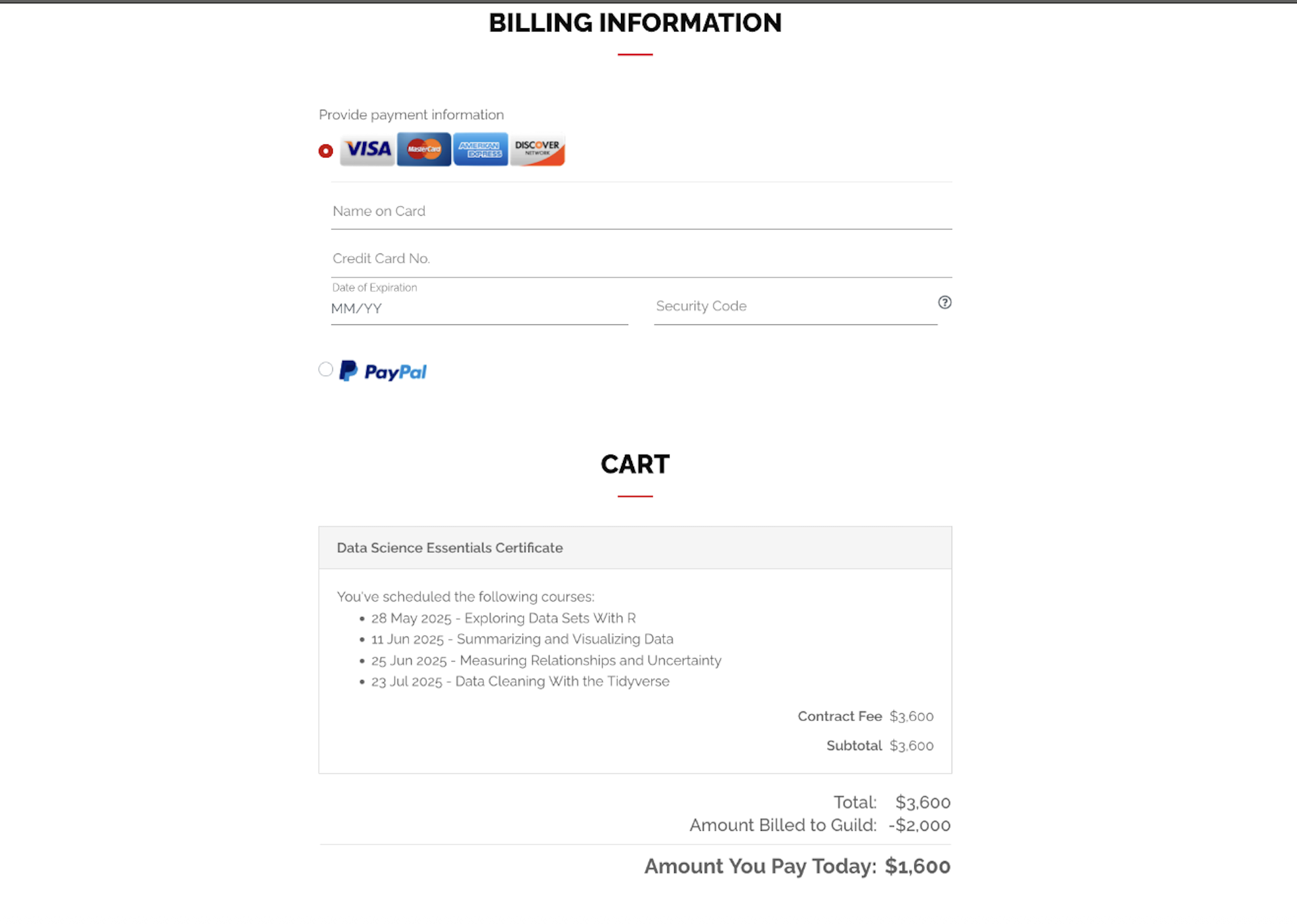 If you believe the amount shown on your screen is incorrect, please contact Guild Support or give their team a call at 1-800-985-4027 (Monday-Friday, 7am-7pm MT).
If you believe the amount shown on your screen is incorrect, please contact Guild Support or give their team a call at 1-800-985-4027 (Monday-Friday, 7am-7pm MT).
- Once you have successfully enrolled, you will receive an enrollment confirmation email from eCornell. To ensure you do not miss any communications, we recommend adding the following addresses to your contacts:
- studentsuccess@ecornell.cornell.edu, ec_studentsuccess@cornell.edu
- droptransfer@ecornell.cornell.edu, ec_droptransfer@cornell.edu
- helpdesk@ecornell.cornell.edu, ec_helpdesk@cornell.edu
- notifications@instructure.com
- Please allow up to 4 hours after your enrollment confirmation email for the creation of your learning environment (LMS/Canvas) account. Following this, your course will become visible on the dashboard of learn.ecornell.cornell.edu after 9 am Eastern Time (US / New York time) on the first scheduled day of each course.
We hope you enjoy your eCornell courses. Don't forget to join us for New Student Orientation before your first course begins!
