Organizational Partner Drop/Transfer Policy
Updated
by Monique Staats
The terms and conditions of the drop and transfer policies are agreed on by eCornell and the Organizational Partner Client. If you wish to drop or transfer out of a course, please follow the steps below.
Drop: If a student is requesting to drop out of a course, the request must be made prior to the start of the course. Please note that all courses are considered started at 12:01am Eastern Time (US / New York time) of the course start date. All drop requests must be made by email to droptransfer@ecornell.cornell.edu.
Transfer: If you initiate the self-transfer process by 11:59 PM ET on the Sunday after your course begins (Day 5), you may transfer to a different start date.
Follow these steps to transfer your course start date:
- Log into your eCornell Student Portal.
- Click Enrollment History from the left-hand navigation menu.
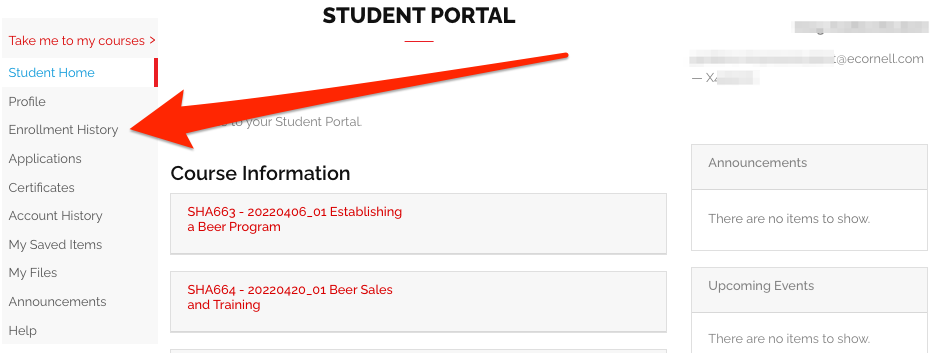
- Under the Enrolled tab, locate the course you'd like to transfer and click the Reschedule Course button.
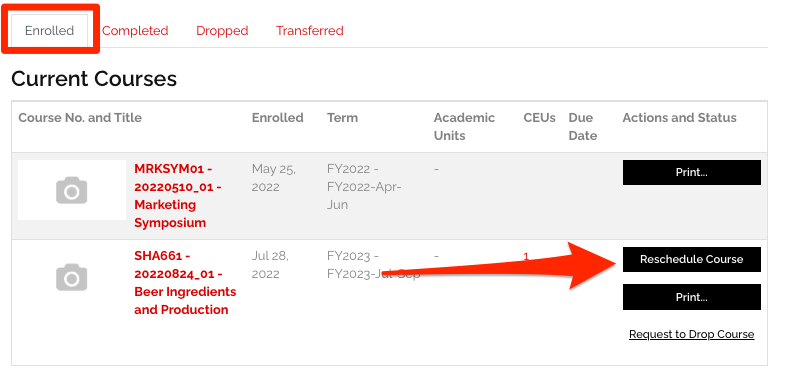
- Use the drop-down menu that appears to Change Course Start Date.
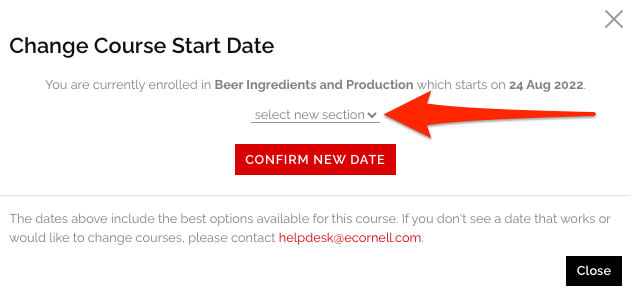
- Click Confirm New Date.
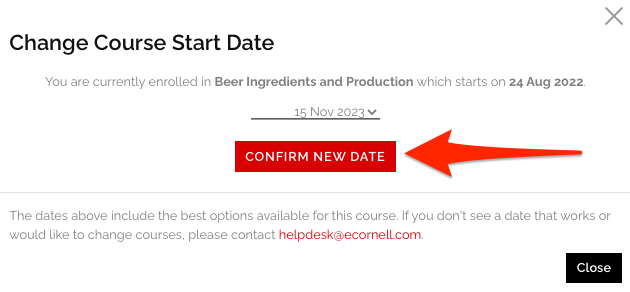
- Once the transfer is successful, you will see a confirmation message, Section Change Successful.
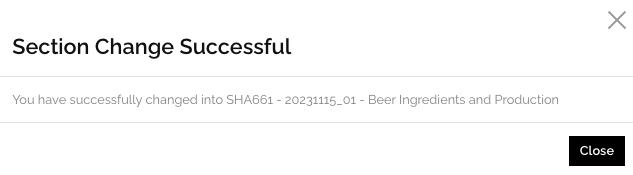
If you have any trouble with this process, please contact Student Support at ec_droptransfer@cornell.edu. Please include the course name and preferred start date.
eCornell Retake Policy:
For any program not completed, if you wish to retake one or more courses within your certificate program, there will be a retake fee of $75 USD* per course. To request a retake, please contact helpdesk@ecornell.cornell.edu.
*Please note: Some programs, including, but not limited to, Executive Presence, may have higher fees. The retake policy may vary per organizational policy; be sure to consult with your employer.
How do I retake a course?
What if I miss the transfer window?
If you cannot finish, even with an extension, the course will be marked Incomplete and you will be required to enroll in a retake, which may incur a fee.
I paid for my course/program in my local currency. Will this impact anything?
Note that any refund transactions will be returned in USD, and the amount you will see reflected on your personal account will be based on your bank's exchange rate, which may vary. Any discrepancies or concerns regarding exchange rates should be addressed directly with your bank.
