Getting Started at eCornell
Updated
by Monique Staats
Welcome to eCornell! We thank you for your registration and hope that you have an excellent experience.
To help you get started we have created a New Student Resource Guide to help you throughout your program!
On your Canvas Dashboard, there should be a course titled "NSO001 New Student Orientation." This is a mock course that does not impact your credential, but it does provide you with the opportunity to get familiarized with Canvas and the flow of our courses. We encourage you to go through the course so that you can practice before your credential courses begin.
You will receive an announcement message from your instructional team when your course materials become available on your selected start date. Your course materials are made available at 9:00AM Eastern Standard Time on the day that your course begins. You aren't required to log on right away when the course opens, but if you'd like to get started as soon as the course opens, you are welcome to. If you are not in the same time zone, feel free to use a world clock website to assist you.
We recommend bookmarking these two websites for easier access:
Student Portal: Here, you can see or adjust your schedule, retrieve your credential, and much more!
Canvas: All of your courses will take place in Canvas, and you can also contact your facilitators via Canvas.
Though there are no required pre-course activities, you can still log into the Student Portal, eCornell's student information system, to gain a basic understanding of its functions. To log in:
- Visit portal.ecornell.cornell.edu and click Login at the top right.

- Next, you will be taken to the login process. Your username is the email address you used to sign up, and your password was created during registration.
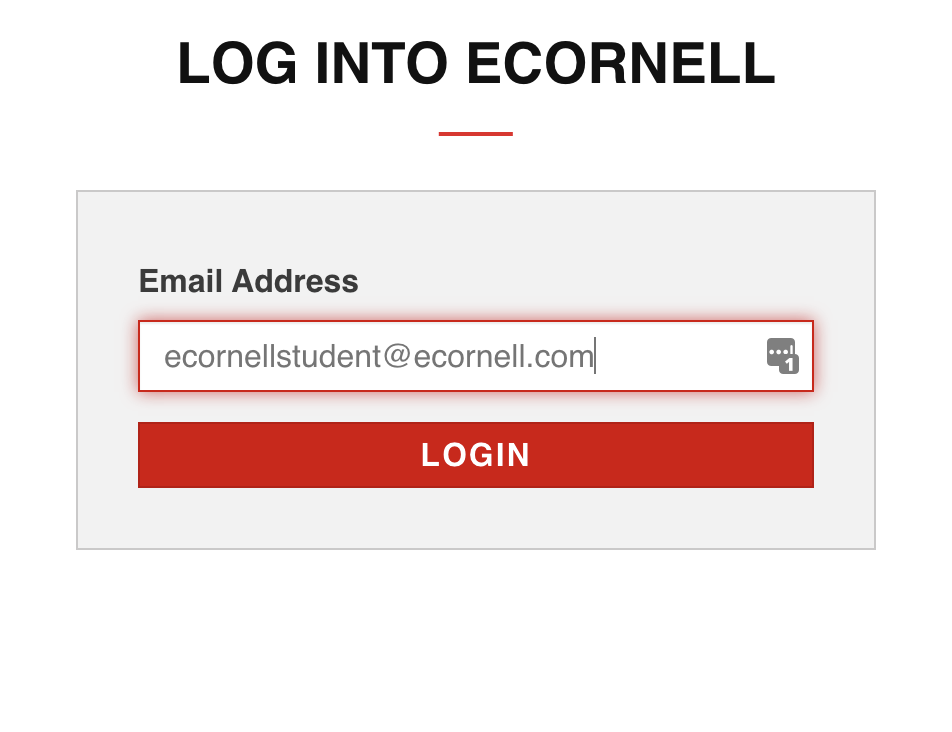
- Having login issues? Please review this article.
- After logging in, you'll be brought to your Student Portal's homepage, where you can see your schedule of current and future courses at the center of the page.
- Note: Dates are sometimes listed in YYYYMMDD format. For example, the first course listed below has a date of 20221117, meaning it begins November 17, 2022. As of October 1st, 2025 your schedule should reflect standard date formatting. You can ALSO click the title of the course and be directed to a description page which lists the date in a more readable format.
There are several other important places within the portal, all accessible via the left-hand navigation menu. For mobile devices, click the Menu icon, then Welcome [Your Name] to expand the Student Menu.
Desktop View | Mobile View |
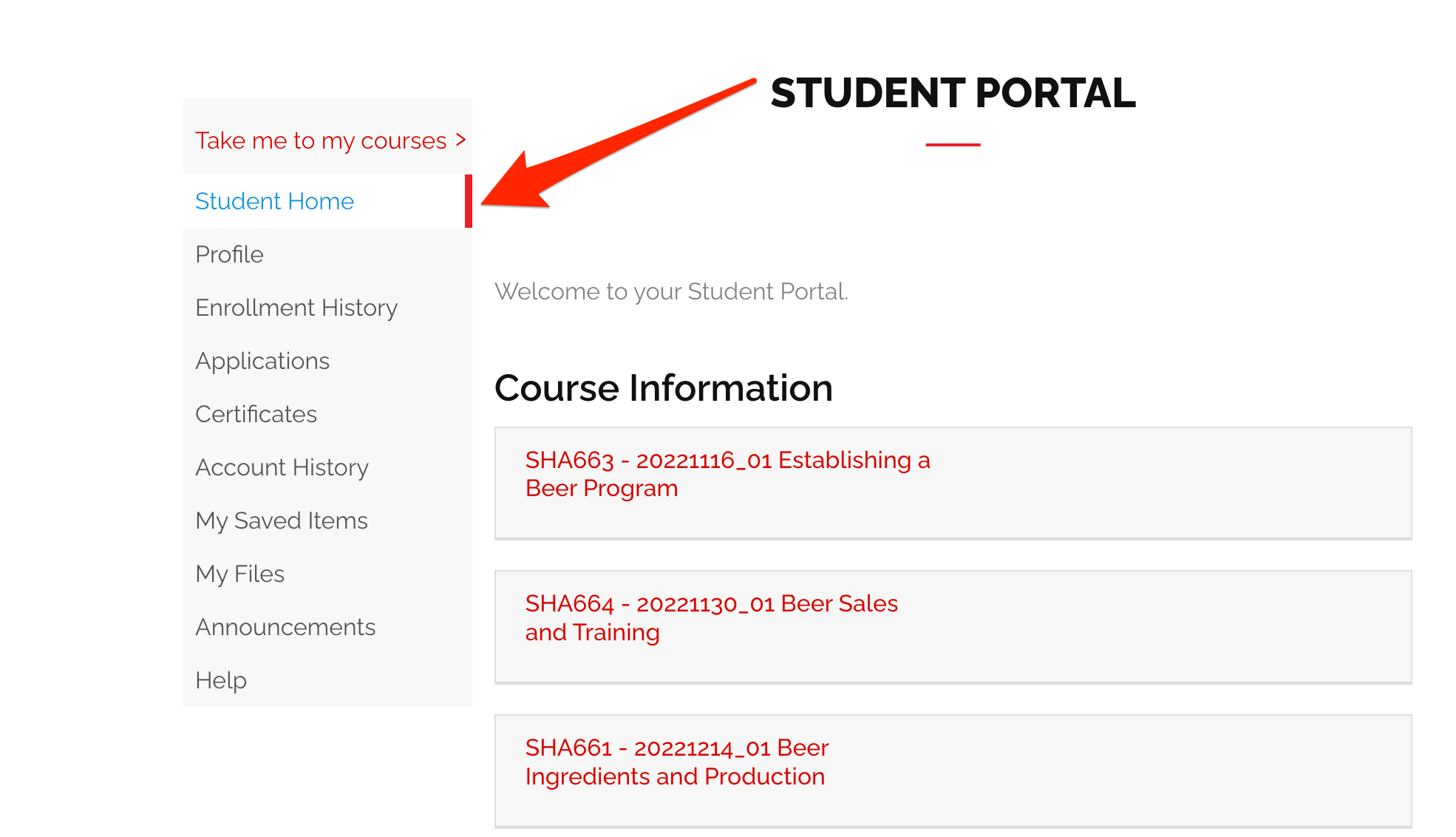 |  |
Take Me To My Courses
Profile
Note: This profile information is only visible to eCornell staff and is not available to the public. You also have the option to update and share a public profile within our course dashboard.
